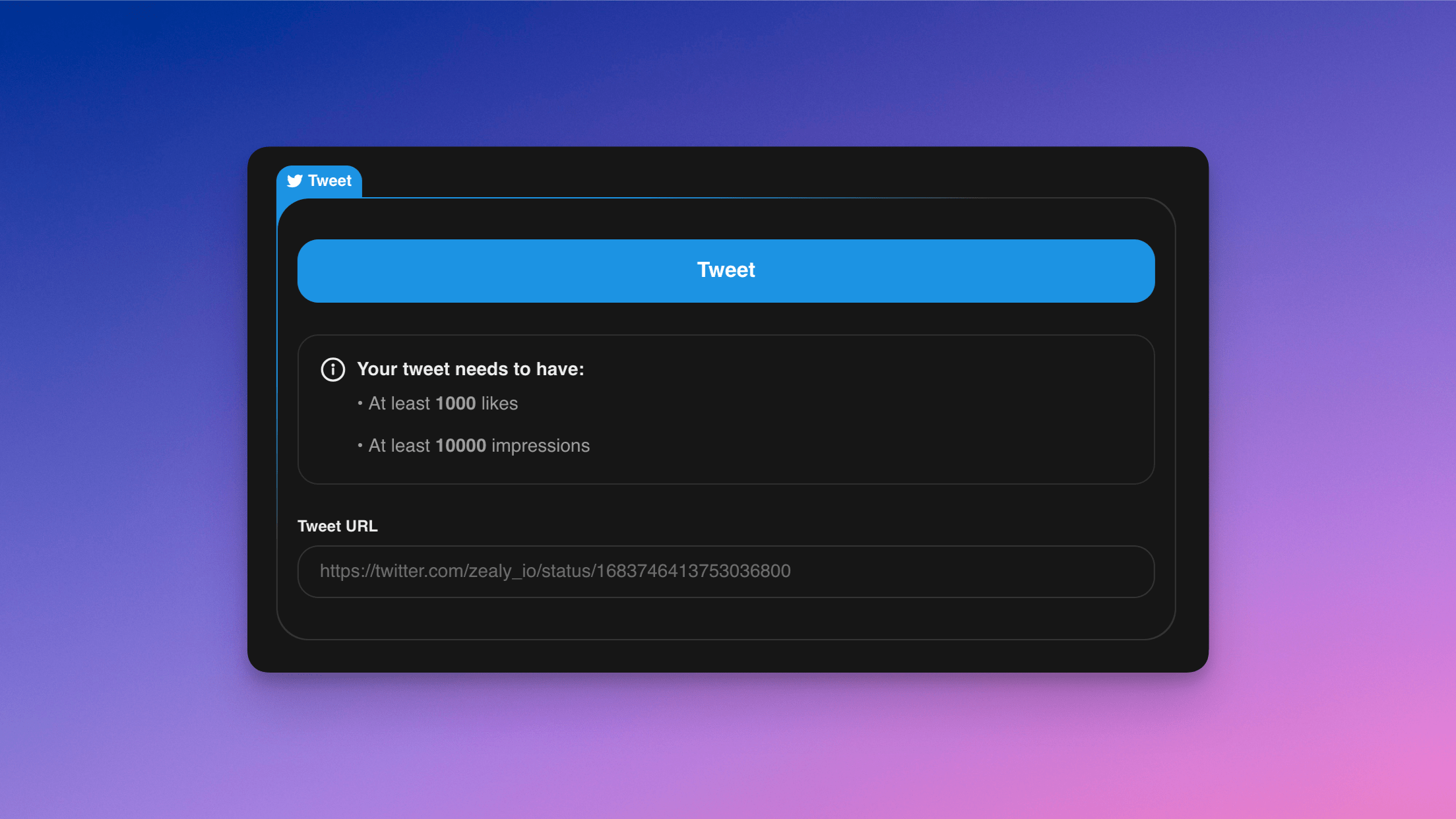
Tweet Engagement Metrics
Introducing Tweet Engagement Metrics—now you can configure tweet and tweet reaction tasks with specific engagement thresholds, ensuring that only high-quality, impactful content gets validated. Set minimum requirements across four key metrics to drive genuine engagement and quality content.
Available Metrics
Track engagement with four powerful metrics, and combine multiple metrics for even more precise validation:
- Minimum Likes: Require tweets to reach a specific like threshold
- Minimum Impressions: Ensure content achieves meaningful visibility
- Minimum Replies: Set minimum reply counts to encourage conversation
- Minimum Retweets: Track content amplification and shareability
How It Works
Setting up engagement requirements is straightforward:
- Create a tweet or tweet reaction task in the quest editor
- Expand the optional "Engagement Requirements" section
- Click "Add Metric" and select your desired metric(s)
- Set minimum thresholds for each metric
- Publish your quest
Submissions will only be validated once they meet all your specified engagement criteria, ensuring your community focuses on creating high-quality, engaging content that drives real results.
Benefits
- Higher Quality Content: Contributors focus on creating tweets that perform well
- Authentic Engagement: Drive real interactions, not just submissions
- Better ROI: Every validated submission represents genuine reach and engagement
- Flexible Thresholds: Customize requirements based on your campaign goals
Ready to level up your Twitter campaigns? Configure your first tweet task with engagement metrics today.