Partnership Quest
Verify that a user has completed a specific quest in a partner community
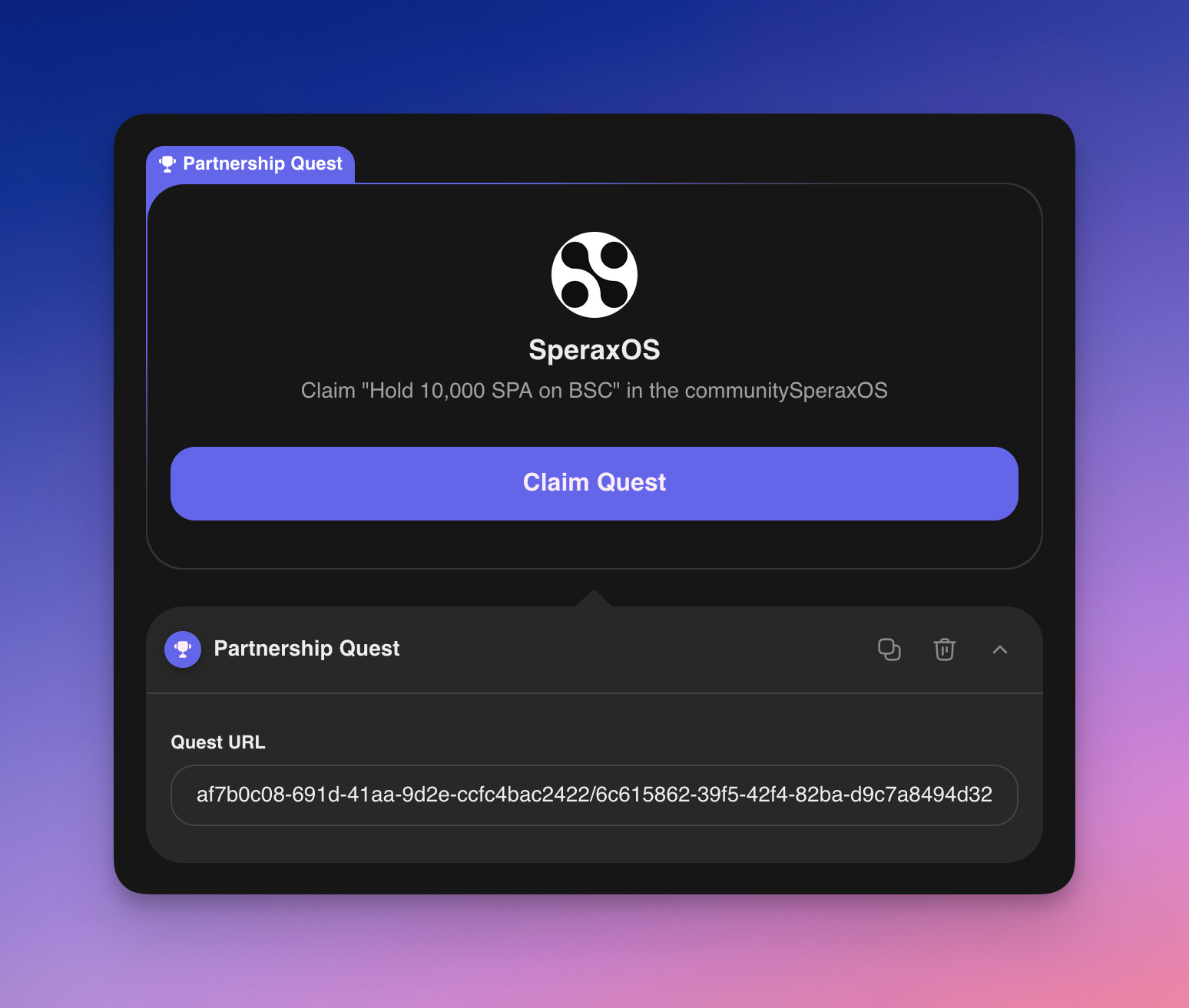
Overview
The Partnership Quest task allows you to verify that a user has completed a specific quest within a partner Zealy community. This is perfect for cross-community collaborations where you want to reward users who have engaged with specific content or tasks in partner communities, going beyond simple membership verification.
Basics
Setting Up a "Partnership Quest" Task
- Click on 'Add task'.
- Choose 'Partnership Quest'.
- Fill in the URL of the partner community quest (contributor URL not admin one)
When a user completes the task, we will automatically verify that they have completed the specified quest in the partner community.
How It Works
The system performs the following verification:
- Checks that the user has successfully completed the specified quest
- Validates the quest completion status before allowing task completion
Benefits
Partnership Quest tasks are ideal for:
- Deeper Engagement: Ensuring users have actively participated in partner communities
- Quality Partnerships: Creating meaningful cross-community collaborations
- Cross-Promotion: Encouraging users to engage with partner content and quests