Community setup
Set up and configure your community on Zealy.
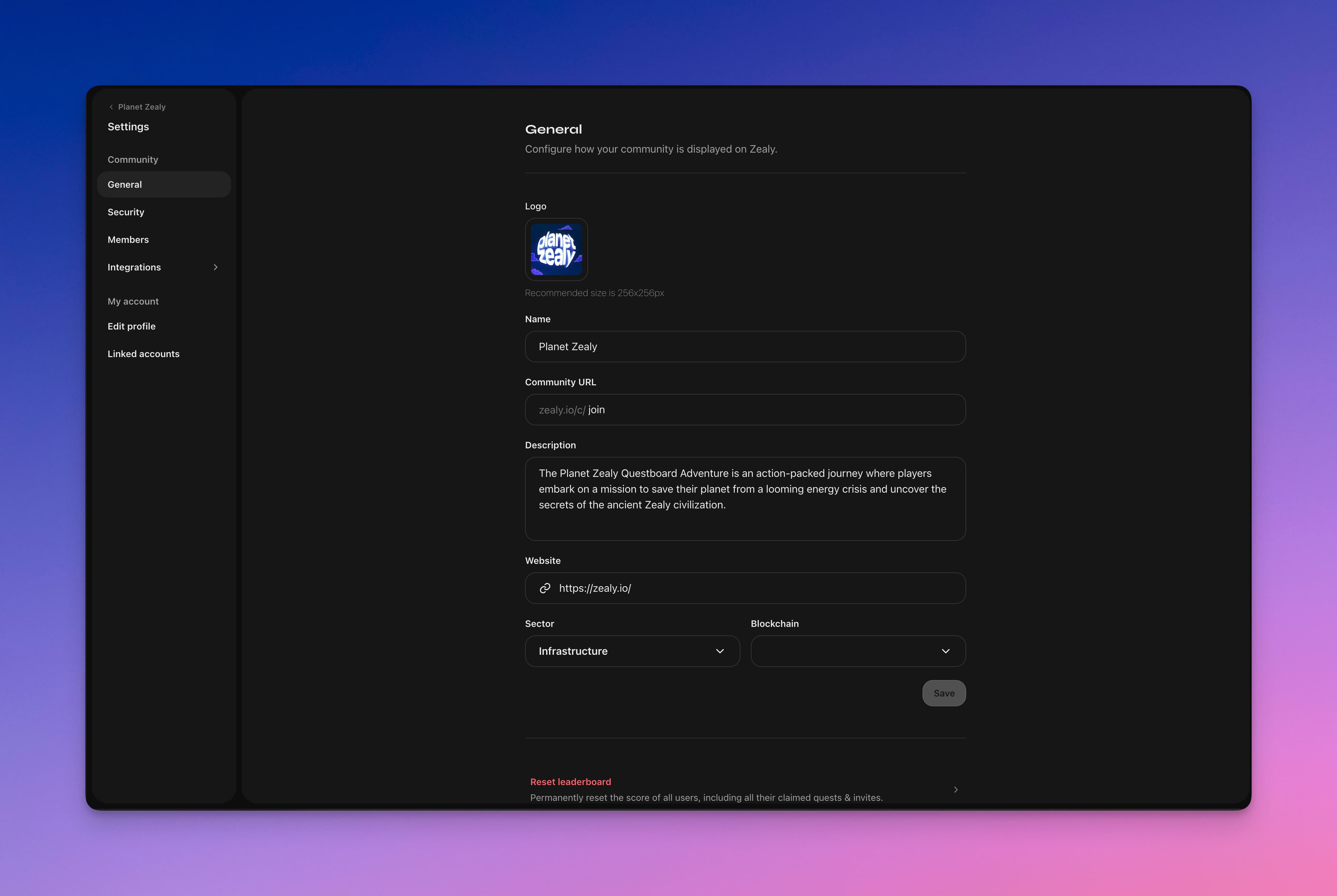
Overview
Zealy is centered around communities and long-term commitment, as opposed to short-term campaigns.
Basics
Creating a Community
Visit zealy.io/create-community or click on "Create community" at the top of the landing page.
Launch
Community Settings
To change the settings or add more information to your community, click the button next to the community name in the sidebar. Then, navigate to community settings.
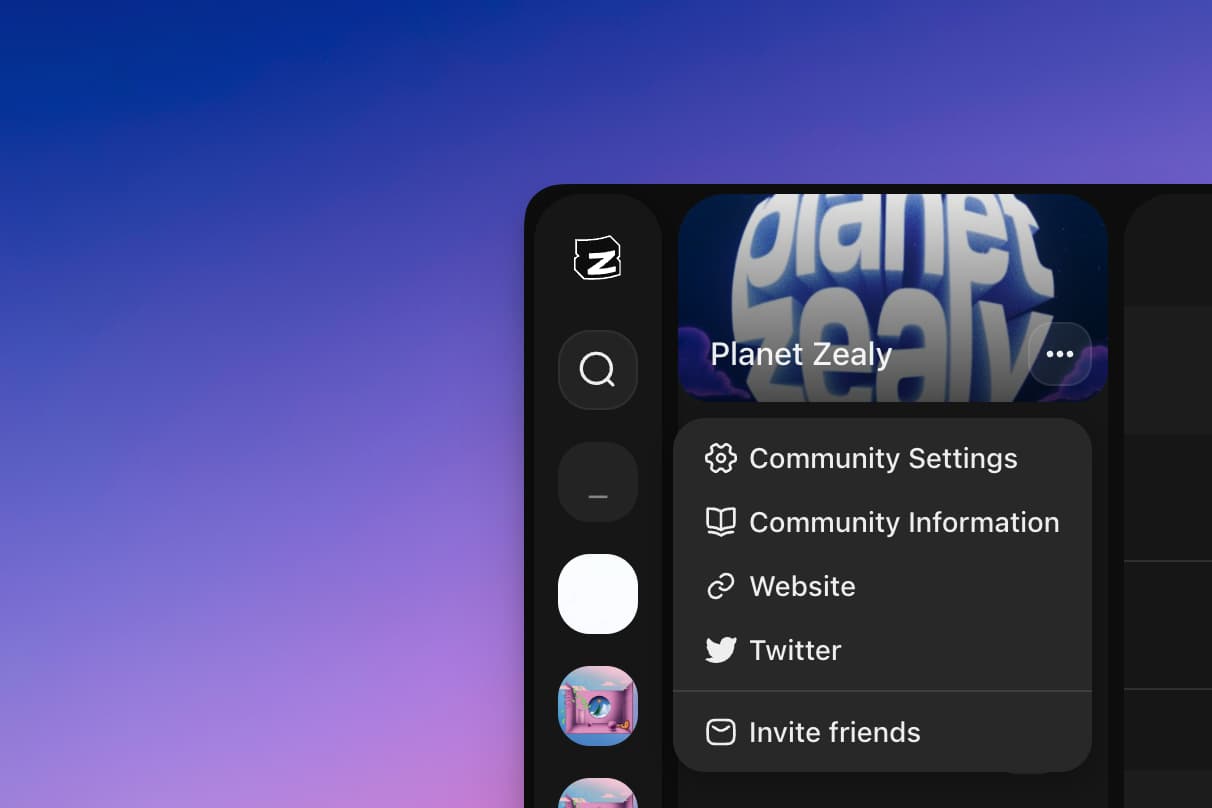
As an admin, you can:
- Update the community name, URL, and other information displayed on the landing page
- Change security settings
- Add or remove members and modify their permissions
- Switch plans
- View and update billing information
Blockchain
You can select among our supported blockchains or add a custom one as shown below.
Plans
By default, your community will be on the free plan. Admins can upgrade the community anytime under Settings > Community > Plans.
Resetting the Leaderboard
If you're an admin, you can reset the leaderboard under Settings > Community > General. This action will reset the scores of all members in your community, including all their claimed quests and invites. Please note that this action cannot be reversed.
Deleting a Community
If you're an admin, you can delete communities (which also erases claimed quests and user data) under Settings > Community > General. Please note that this action cannot be reversed.
Multiple Communities
You can create multiple communities in Zealy under one account. You will be able to view and switch between all your communities from the left community bar. Some users do this to separate their ambassador or moderator community from their main one. This can also be achieved using Discord role conditions or a similar mechanism.
Resources
Here are a few materials where you can look for cool insights.
Here are some valuable case studies:
📖 Case Study 1: https://blog.zealy.io/case-studies-michelin/
📖 Case Study 2: https://blog.zealy.io/case-studies-web3-startups/
And check these expert questboards:
🔍 Questboard 1: https://zealy.io/c/braavos/questboard
🔍 Questboard 2: https://zealy.io/c/nulink/questboard
🔍 Questboard 3: https://zealy.io/c/zetachain/questboard
Spend a few minutes on each of those resources, you’ll be able to take your community’s journey to the next level.