Billing and plans
We offer a free plan and different paid plans to suit your needs.
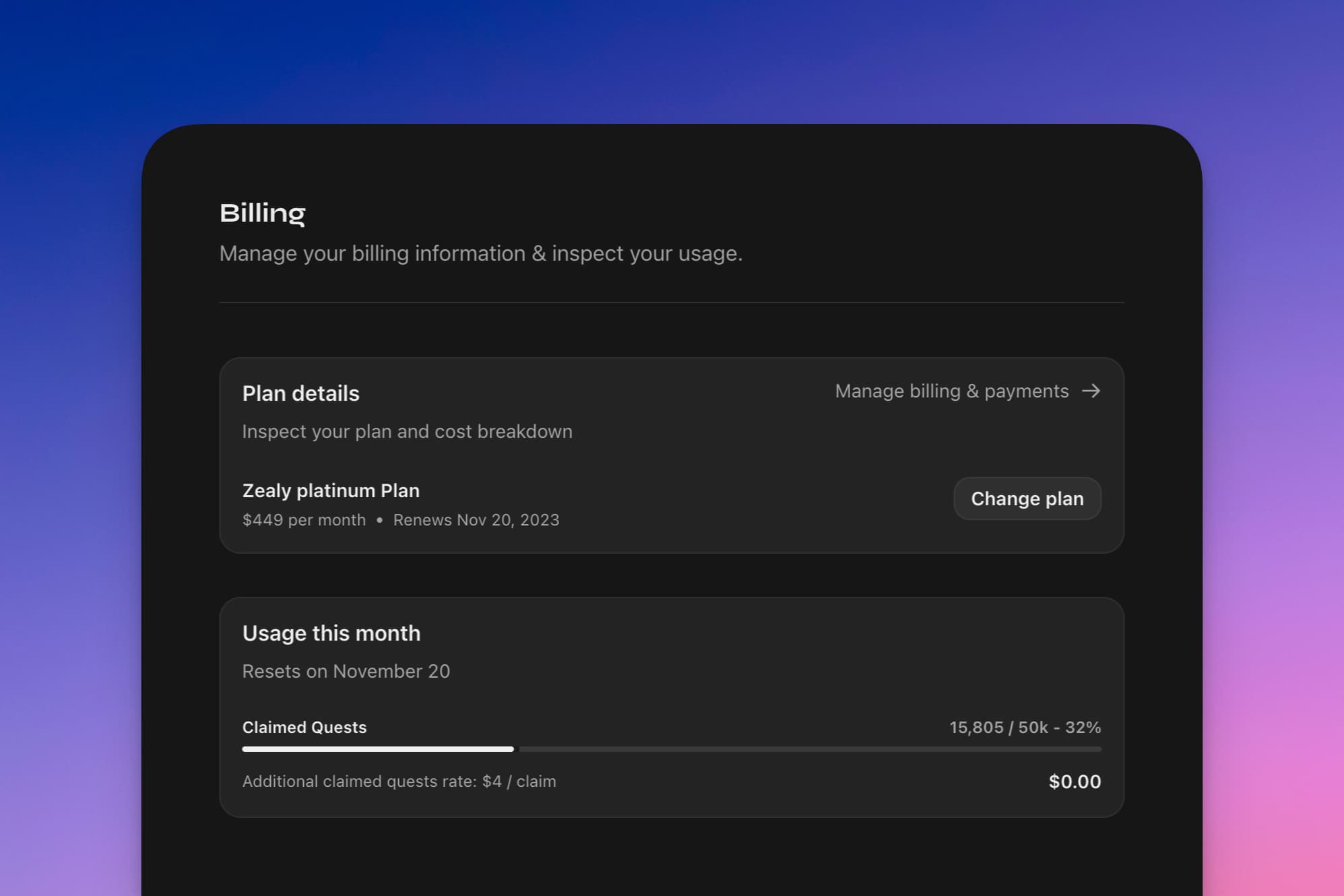
Plans
Free
The Free plan is designed for getting started with Zealy. Communities on the Free plan have access to most features, all integrations, and unlimited users.
Standard
The Standard plan is suitable for many teams and is now only available as a 6-month or yearly subscription.
- 6-Month: $199 per month, paid upfront for 6 months
- Yearly: $149 per month, billed annually
Plus
The Plus plan is designed for scaling communities and teams. It includes a lower cost per extra claimed quest compared to the Standard plan, and you also get featured on the landing page one day per month.
- Monthly: $549 per month
- 6-Month: $439 per month, paid upfront for 6 months
- Yearly: $359 per month, billed annually
Enterprise & Agencies
Suitable for communities with a lot of contributors or agencies managing multiple communities.
Billing
Billing frequency
You can choose between monthly, 6-month, or yearly billing. 6 month and yearly plans include a discount compared to monthly rates.
Manage billing
Navigate to Settings > Community > Billing to access your plan information and make changes.
From here, you can:
- View and change your plan.
- View your usage and any additional fees if you pass the included quotas
- Access your Stripe page from which you can update your billing information and see billing history
Schedule promotions
If you are on the Plus or Enterprise plan, you can schedule when you want to be promoted from Settings > Billing.
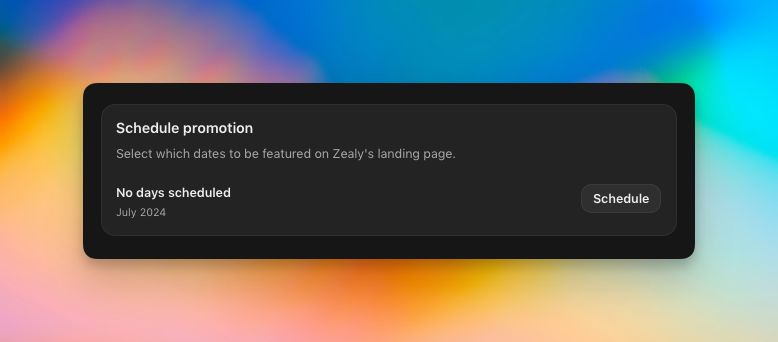
Add a VAT number
To add a VAT number, choose the I'm purchasing as a business option on the checkout page when upgrading.
Change or cancel a subscription
Workspace admins can cancel a plan subscription from Settings > Community > Billing. Subscription updates take effect at the end of the billing cycle. If you are on a monthly plan, this will be at the end of the billing month. If you are on a yearly plan, this will be at the end of the billing year. We do not provide refunds, so if you are uncertain you are ready to commit to a full year, we recommend starting on a monthly plan first. You can switch to yearly a later date when you are ready to commit longer term and take advantage of the discounted rates.
USDC Balance
USDC (USD Coin) is a stablecoin that you can use to reward your community members. Your USDC balance in Settings > Community > Billing shows two important values: your available balance and your locked balance.
Understanding Your Balance
Available Balance The amount of USDC you can use to create new quests with USDC rewards. This is the funds that are not currently allocated to any active quests.
Locked Balance USDC that has been reserved for pending quests with USDC rewards. This ensures that users who complete these quests will receive their guaranteed rewards.
Total Balance The sum of your available and locked USDC. This represents your complete USDC holdings on Zealy.
What Locks USDC?
USDC gets locked automatically to guarantee rewards for your community members:
- When creating quests with FCFS, Top, Vote, or Raffle reward methods: The USDC is deducted from your available balance at quest creation and locked to guarantee distribution to users. The total amount that will be distributed is locked immediately upon quest creation
- When users claim quests without a predefined number of winners: We lock their potential reward until the submission is reviewed. If approved, the reward goes to the user. If rejected, it returns to your available balance
When Does USDC Get Unlocked?
What happens to locked USDC depends on how it was locked:
- USDC locked for quests with defined winners (FCFS, Top, Vote, Raffle): This will be distributed to the winners. However, if the quest is deleted, archived, or unpublished before completion, the remaining locked USDC is released and returns to your available balance
- USDC locked for pending claims requiring review: Returns to your available balance if the claim is rejected/failed
Managing Your USDC
To purchase more USDC, click the "Buy More" button in Settings > Community > Billing. The USDC you purchase goes directly to your available balance, ready to be used for new quest rewards.
If your available balance reaches $0, quests with USDC rewards will automatically be drafted until you recharge your balance.
For more information about USDC rewards, see the Rewards documentation.