Edit quests
Learn how to quickly update your quests
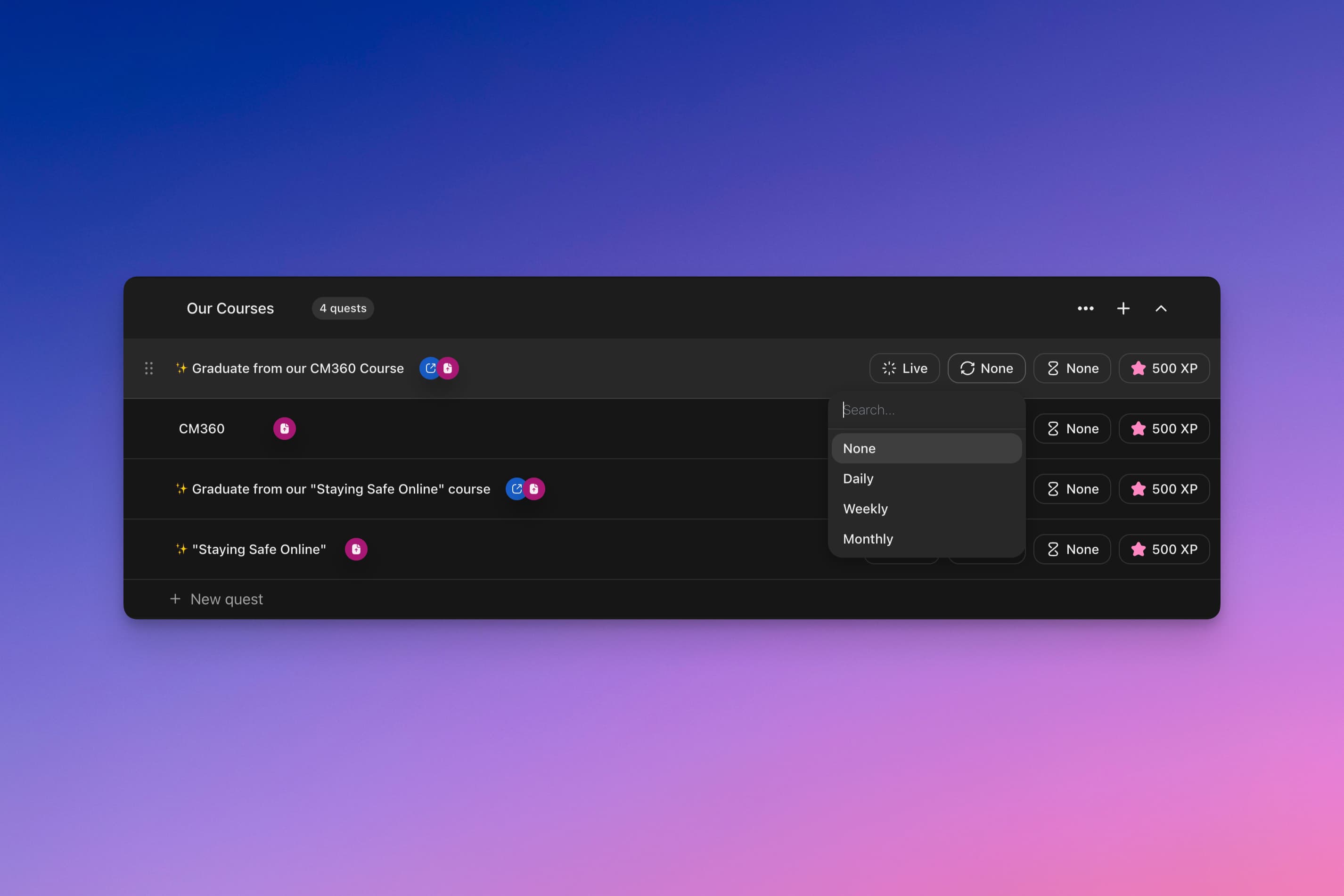
Overview
All editors and admins are able to edit the quests, regardless of who created them.
Basics
Editing inline
You can edit any quest title by clicking on it from the quests page, right-clicking and selecting ‘Rename’ or from the quest editor.
The recurrence, cooldown, rewards, and publication status can all be edited from the quests page by clicking the property and choosing another value in the dropdown. All other properties can only be edited from the quest editor.
Editing multiple quests
In order to edit or delete multiple quests at the same time you can hover the quest near the title and select it by clicking the checkbox. When selecting one or multiple quests a menu will appear at the bottom of the page. Select the property you’d like to edit and the value and it will update on all the selected quests.
Quest editor
Click on any quest from the admin quests page to open the editor. Edit the properties you want and click the “publish” button on the top to save.