Conditions
Control who has access to view and claim a quest
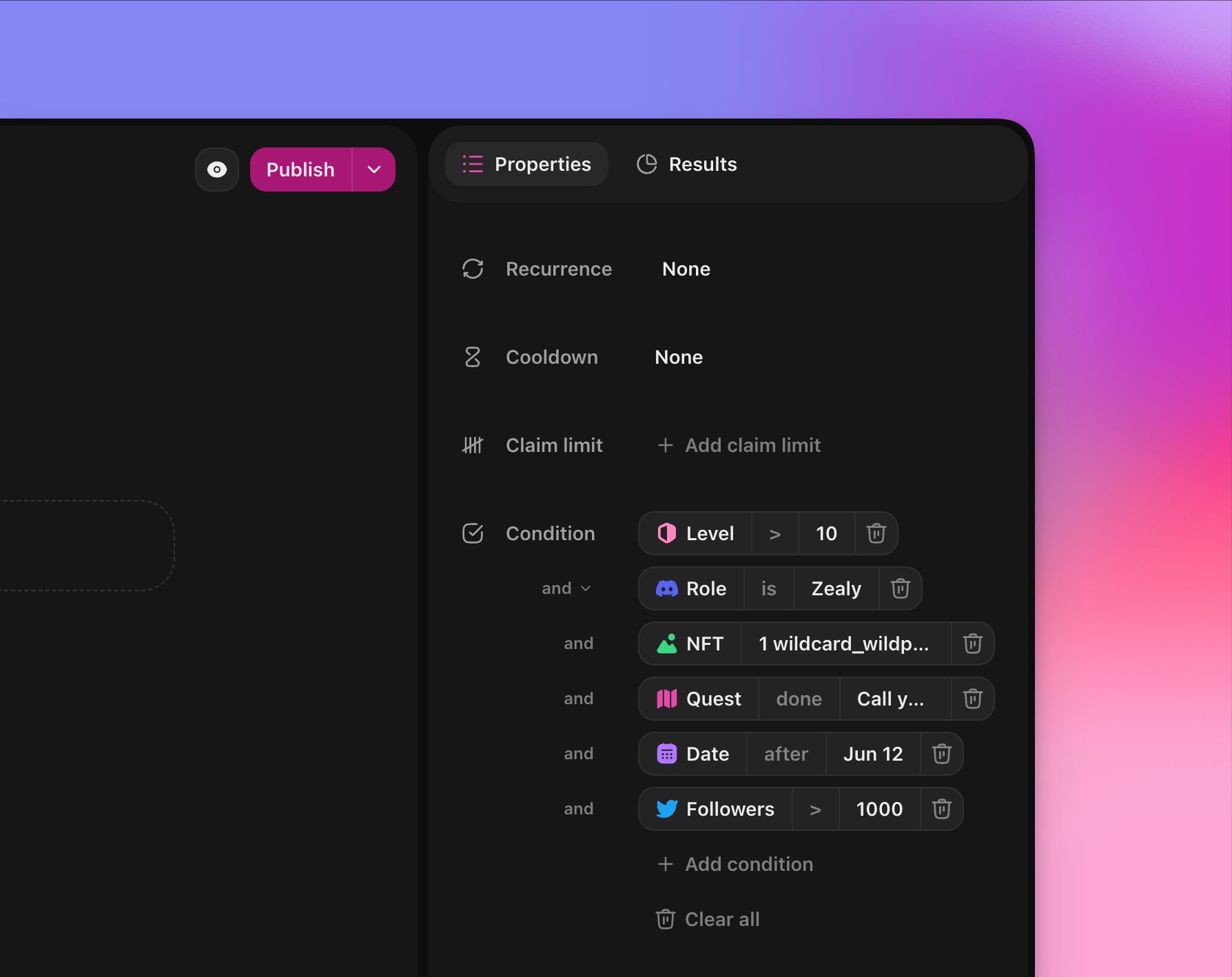
Overview
With conditions you can control who has access to view and claim a quest. If a contributor does not fulfill the requirements, they will only be able to see the title, the rewards, and why they can’t access the quest, but not the description and the tasks.
Basics
Condition types
- Quest: only users who have done or not done specified quests will have access.
- Level: only users who have reached or have not reached the specified level will have access.
- Role: only users who have or do not have the Discord role will have access.
- Date: configure a quest to open or close at a certain date
- NFT: only users holding the specified NFT will be able to access
- Followers: only users who have a certain number of followers on X/Twitter will have access.
Configure conditions
On the quest editor, click ‘Add condition’ on the properties panel on the right. Select the desired condition type and fill in the requested info.
In order to configure a role condition you must first connect our bot in the ‘Automation’ tab.