Discord
Connect Zealy with your Discord server

Overview
The Discord integration allows you to create join tasks, add role rewards, restrict quest access based on roles, and send notifications about Zealy events directly to your server.
Basics
Configuration
Community administrators on both Zealy and the server can add integrations from Settings > Community > Integrations > Discord. When adding the bot, you can choose between giving it admin permissions or only the necessary ones. Choose the former to avoid manual configuration later.
Once connected, any editor or admin can use the Discord-related quest features.
Server Notifications
From the settings panel, you can enable various notifications on your server. Currently available events include:
- New quest
- Pending review
- Sprint end
- Daily summary
You can specify the server for message delivery and whether a particular role should be mentioned.

Alerts
If something goes awry with your role rewards or notifications, you will be notified in this panel. The usual cause is that the bot was not given admin permissions and thus doesn't have the required permissions to perform the necessary action. Ensure that the bot ranks higher than every role it is asked to distribute and has access to every channel with permission to send messages and embeds.
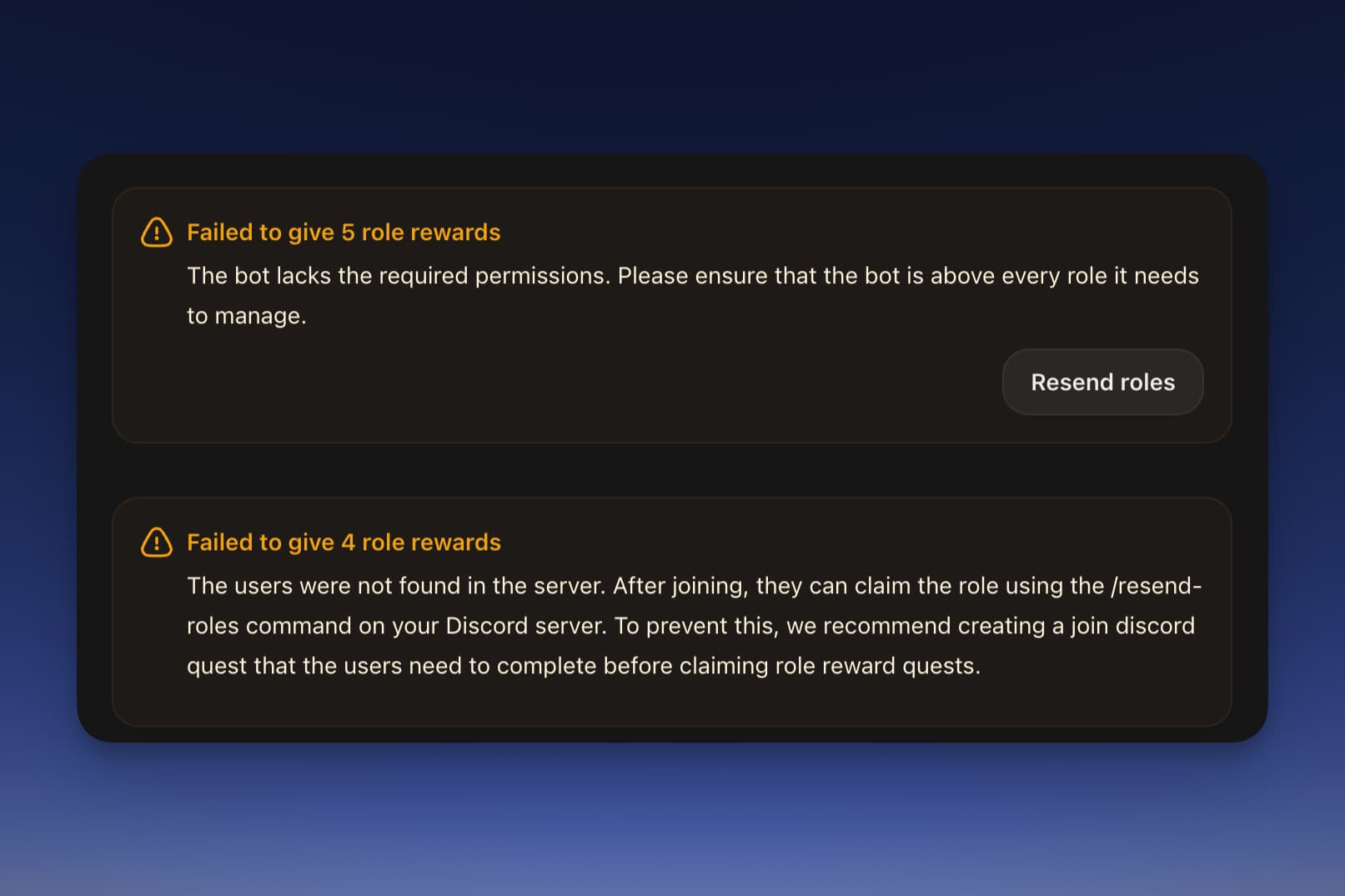
Discord Bot Commands
After adding the bot to your Discord server, you can allow members to use its commands. For non-admin members of your Zealy community, there is the /resend-roles command, which is handy if they have left the server and lost their roles.
For community admins, they can use the /give-xp and /remove-xp commands. When using these commands, they will be prompted to specify a user, XP, and a reason.
AI Support
The bot can answer support questions about Zealy within your own Discord channel, using AI and a knowledge base we are maintaining.
To enable this feature, go to Discord integration settings, click the "AI Support" toggle and configure a channel that will be monitored by the bot for support questions.
Note that this feature is still in beta and may not be available to all communities.