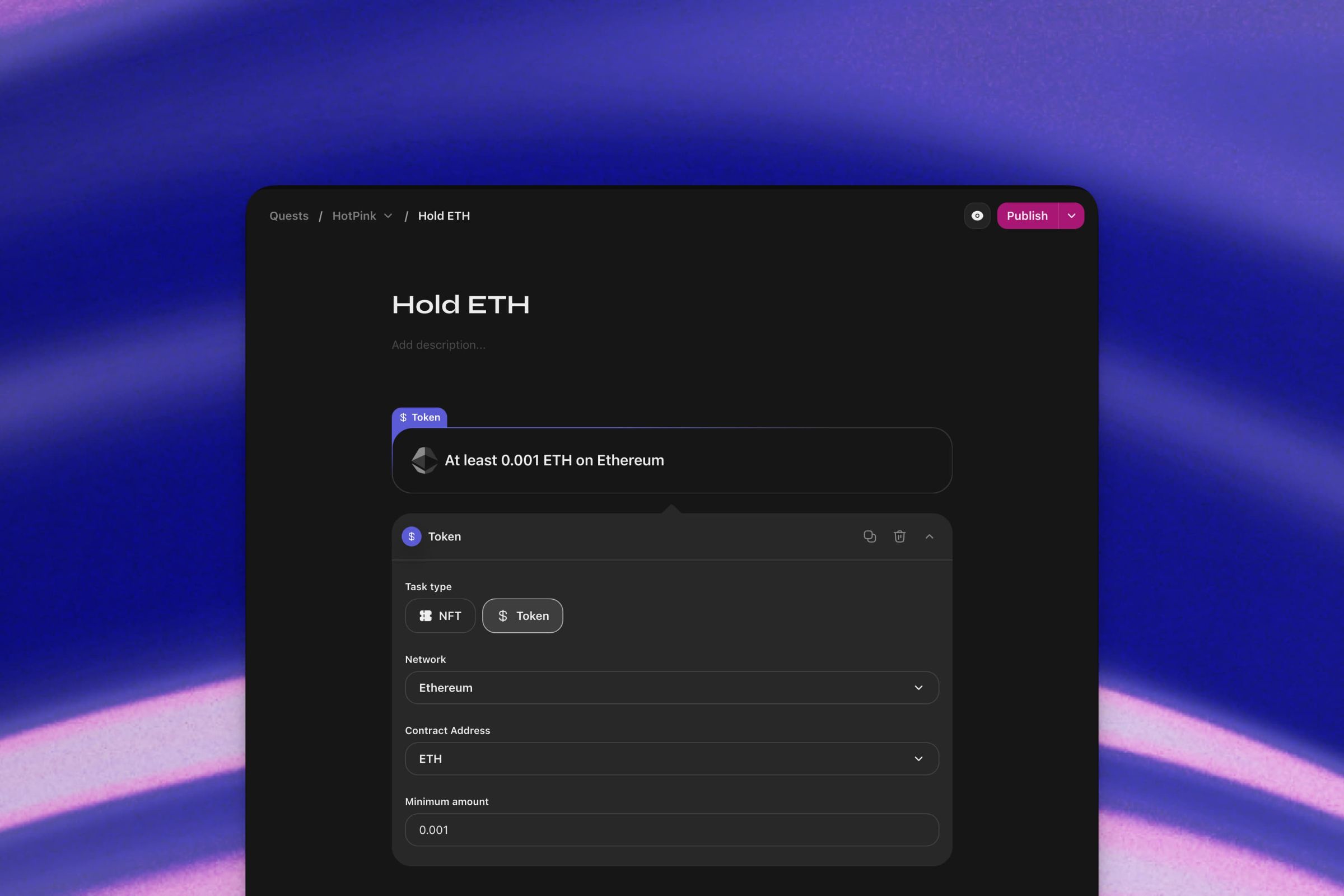
Token task
Automatically verify that a user has a specific amount of a certain token in their wallet. This is useful for airdrops, giveaways, or any other scenario where you want to reward users based on their token holdings. To configure, use the token task, select a network, choose a token from the list or enter the token's contract address, and specify the minimum amount of tokens the user should have. Users will be prompted to connect their wallet to claim the quest, and we will verify if they hold the required amount of tokens.
NFT task
Similar to the token task, with the NFT task, you can automatically verify if the user owns an NFT of your choice. Use this to control access to other quests or perks based on the user's NFT holdings or target other collection's holders. Configure it in the same way as the token task, but instead of a token, you'll enter the address of the NFT and the minimum amount of NFTs the user should have.
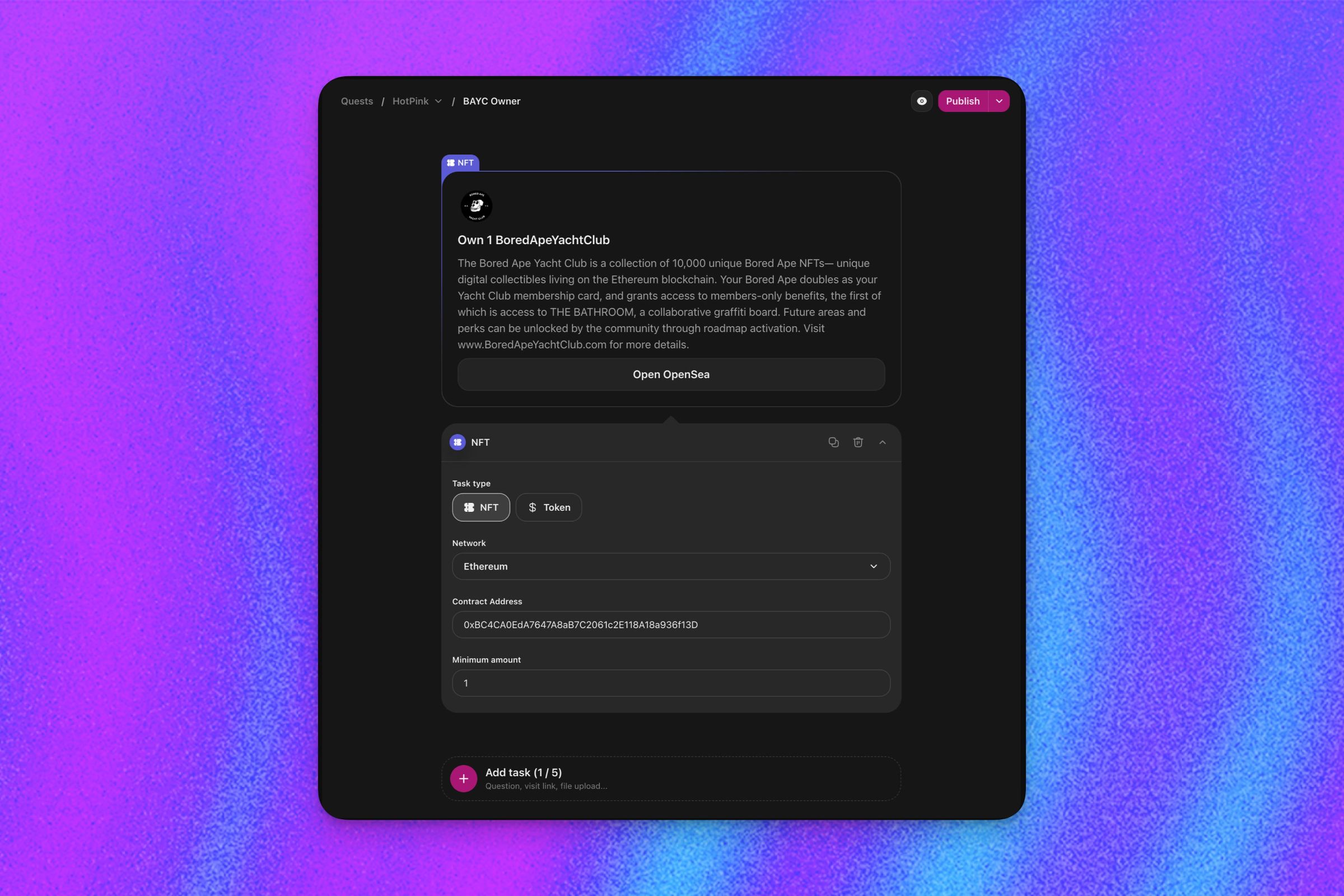
Changes to wallet management
To verify on-chain interactions on more chains, we need to ensure that you own the address you're using. This prevents any dishonest actions, such as claiming to hold something you don't. We're making some changes to how you manage your wallet on our platform to make it easier for you. Here's what's happening: 💅 Easier Setup: No more manual input of blockchain addresses in your settings. Now, you'll find your wallet options under Settings > Linked accounts > Wallet section. If your community supports Ethereum, Polygon, Base, Arbitrum, Optimism, or Solana, connecting your wallet is simple. If not, don't worry, you can still input your address. 👯♀️ No duplicates: Any blockchain addresses of the chains listed above that you manually added before will be removed. You'll be prompted to connect your wallet instead.
Other fixes & improvements
- Search templates by name
- Fixes inbox timestamps not updating
- Fixes issue with wallet connection on mobile