Create quests
Learn everything you need to know about quests in Zealy
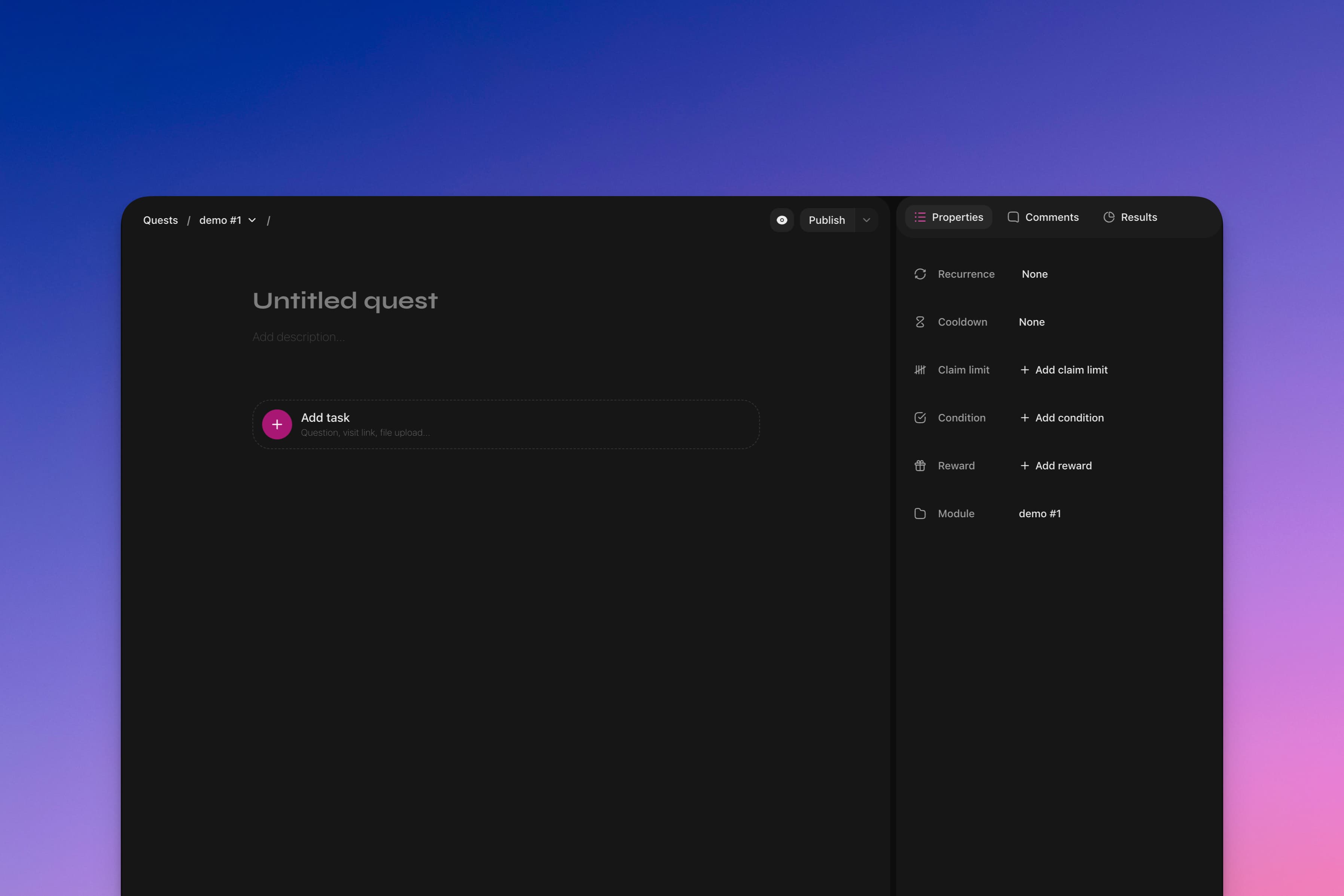
Overview
Zealy uses quests as its main building block. Contributors finish these quests to earn rewards and unlock new ones.
Every quest links to a module. This helps group similar quests. Each quest has a title, description, rewards, and tasks. Some quests might have limited visibility based on certain conditions.
Basics
Create quests
There are three ways to create quests:
- Using a Template: On the quests page, click 'New quest' at the top right to use a template.
- On a New Page: Click the plus sign next to a module to open the new quest in the editor.
- Inline: Click “+ New quest” below a module to make a quest without navigating to a new page.
Configuring tasks
You can add up to five tasks to a quest. Click 'Add task' below and pick a task type. These tasks ensure contributors follow instructions. Tasks mostly auto-verify. However, sometimes you may want manual checks, like confirming an image's content. You can do this in the review panel. For details on each task type, see the dedicated section.
Save options
When you're ready to save, click the arrow beside the publish button. Choose 'Publish' to make it live or 'Save as draft'. Drafts are visible to other editors but remain hidden from contributors until published.